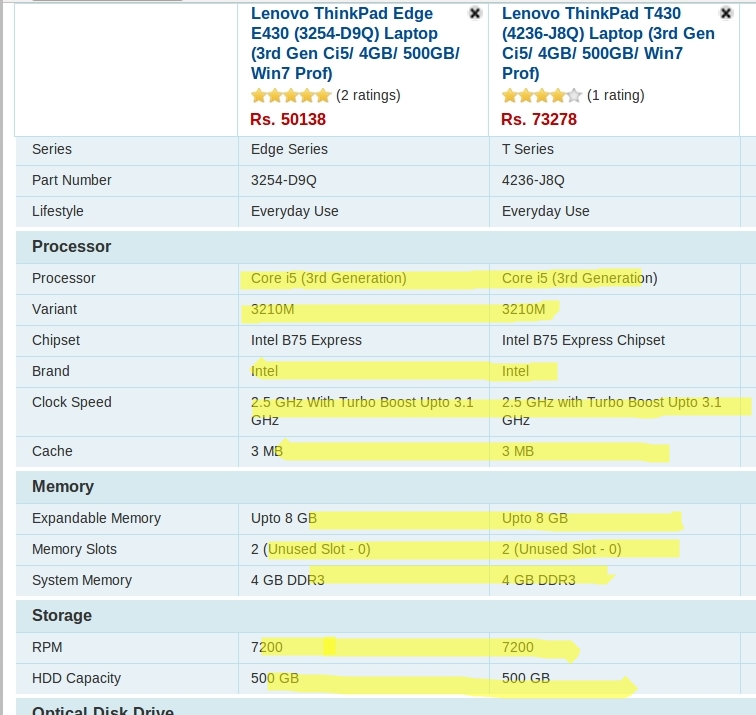I started a freelancing/consulting business about 4 years ago. And over the last
4 years I have built a small company which provides software development services
in ASP.NET MVC and Ruby on Rails. I consider myself a good developer (who doesn’t :) ).
However, I think I have created a cocoon around myself, where I am comfortable doing
stuff which I understand.
About a month ago, I saw this thought shared by @dcurtis
Moderate success is the worst place for a startup. It’s worse than failure. There’s
some validation, but no growth. Endless paralysis.
It hit me like a ton of bricks. I have been moderately successful, I make more
money than my colleagues who work for the big companies. I have a nice office I
have a few guys working with me. And this has made me comfortable. The last
exciting/dangerous/risky thing I have done was quitting my job to start freelancing/consulting with just 2
years of experience. Since then, I haven’t done anything major. This is
definitely not a good place to be. Mind you, I am very comfortable, but career
wise / growth wise, this is not a good place to be.
In the past while discussing software products, I always used to say that India doesn’t have
any takers for software products. I used to say that the general public
isn’t aware of the latest technologies and don’t want to use them, which is
true even today. I have talked to a few schools and their interest in technology
is non-existent. However, this reminded me of a story my uncle used to
say (I am not sure where he heard it):
There were two salesmen who worked for a footwear company. They were asked
to go to a specific island and analyse the market for footwear.
One of them reported that the people on the Island did not know about
footwear. So, there was zero potential for the company.
He said that the company could not sell any of their products.
The other guy came to a different conclusion
He said that this Island was full of people who didn’t have any footwear!
And that there was a huge market for them to sell footwear and make money.
They could get 100% of the market.
Obviously, it’s not a black and white situation. There is truth in both their
conclusions. Since the Islanders didn’t know what footwear was, they wouldn’t
really buy them (Why fix something which is not broken). But, if people were
shown how comfortable footwear makes your life, there would be a huge market for
footwear. And that is difficult, creating awareness among people, changing
their perceptions is difficult.
For software products, India is like the island of barefooters. There is a huge
opportunity for people like us, but it’s not easy! Awareness has to be created
among customers about the benefits of technology. It is a challenging job.
Hopefully this time I will get out of my cocoon and actually build and sell a
software product.